After you have set all prices on the invoice, and it is ready to go -- you can export it to your QuickBooks Online company.
Make sure you have established QuickBooks Online connection
Please refer to How to setup QuickBooks Online connection to enable export to QuickBooks Online.
Export from invoice listing action menu
Any invoice, that has pricing applied will have QuickBooks online option in action menu.
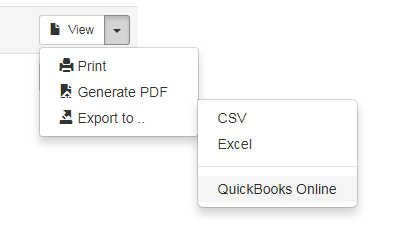
Export from invoice view
Also, you can export to QuickBooks online directly from invoice view:
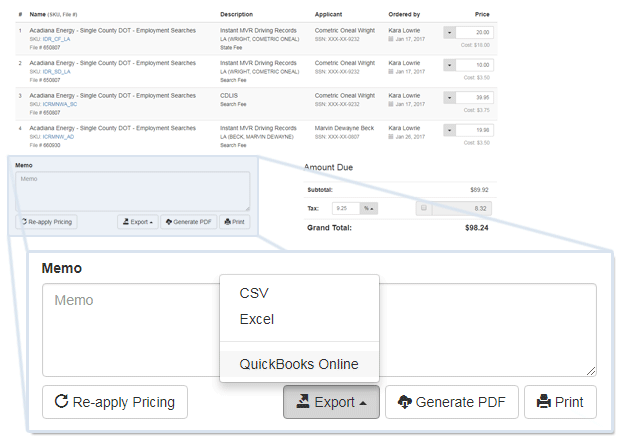
After Export
The exported Invoice will appear in your QuickBooks online transaction log.
It will be dated to initial invoice date, so might not come up first in the list if the date is too far in the past.
Though, you can easily find it by searching by invoice number.
