Upon importing new invoices to the system new clients will be appearing in the client list. New or unattended clients will be listed in the Dashboard. Also, you can use header menu "Clients" to browse thru your company's clients.
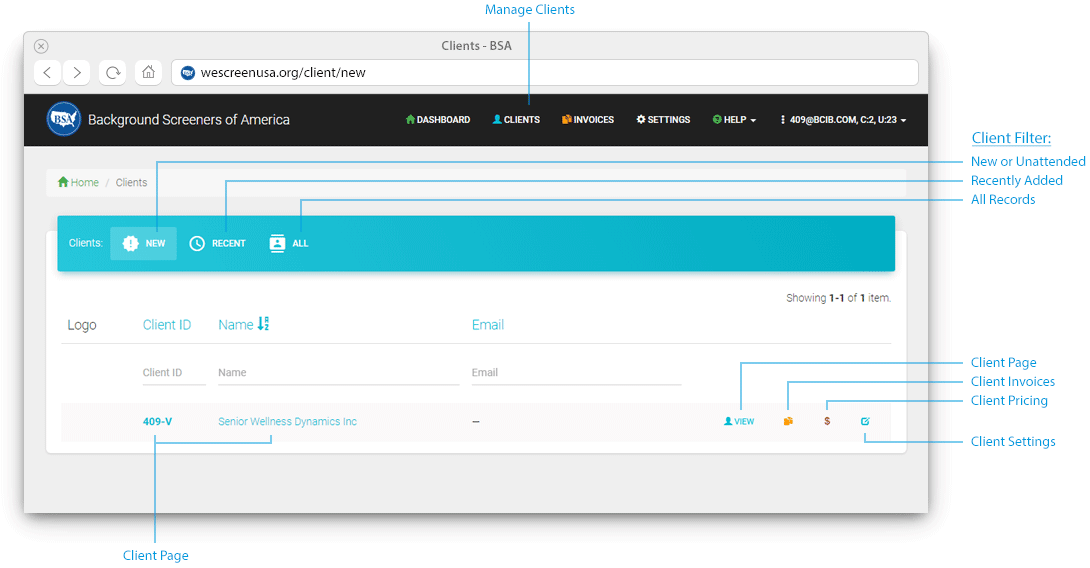
Click on client company name or number. You will be take to the client's page. On that page, you will see client's info, brief statistics, and list of recent invoices.
Client's Page
At the top left corner, you will find links:
- Edit Info - to add an address (to display on invoices), and setup client-level tax and net terms
- Set Pricing - to set client prices and item names. Read this article on how to set client's prices
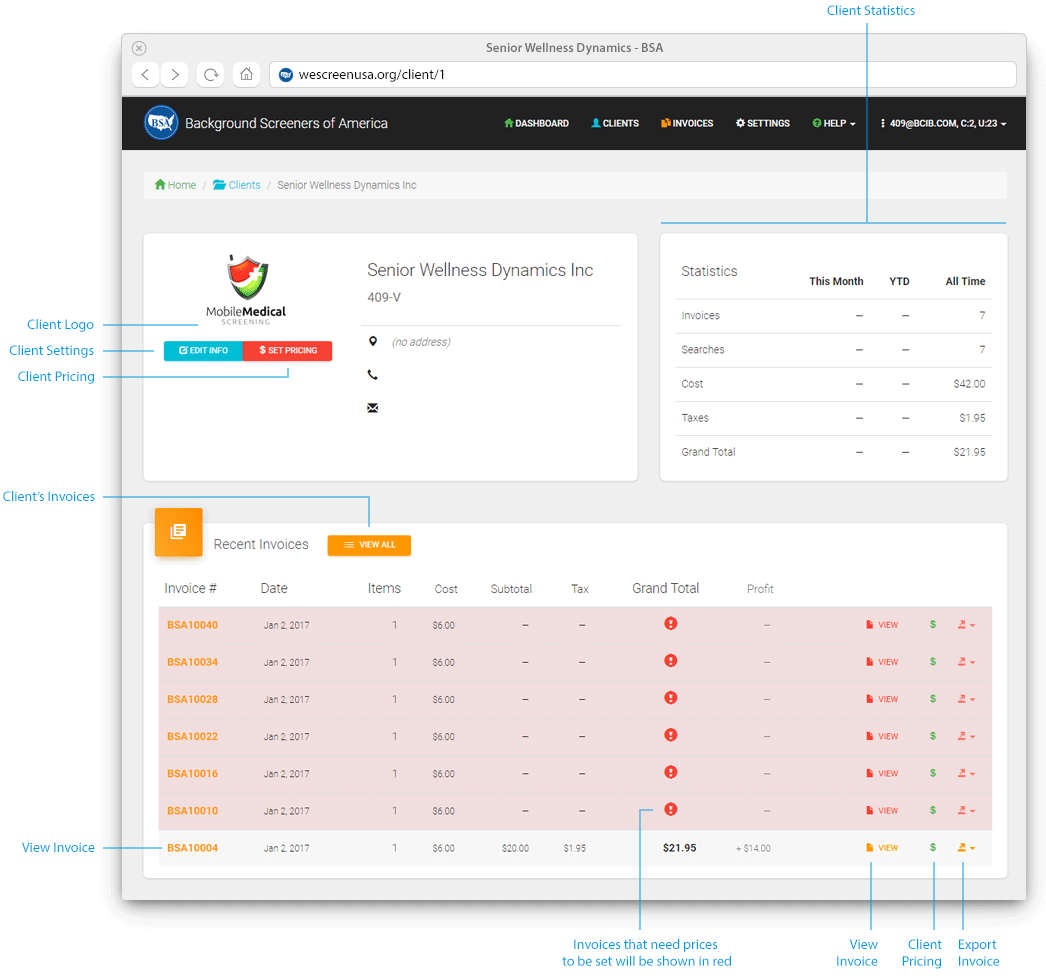
Client Settings (Edit Info link)
At the client settings page, you can add client's logo, address, phone, and also specify custom client tax and accounting terms.
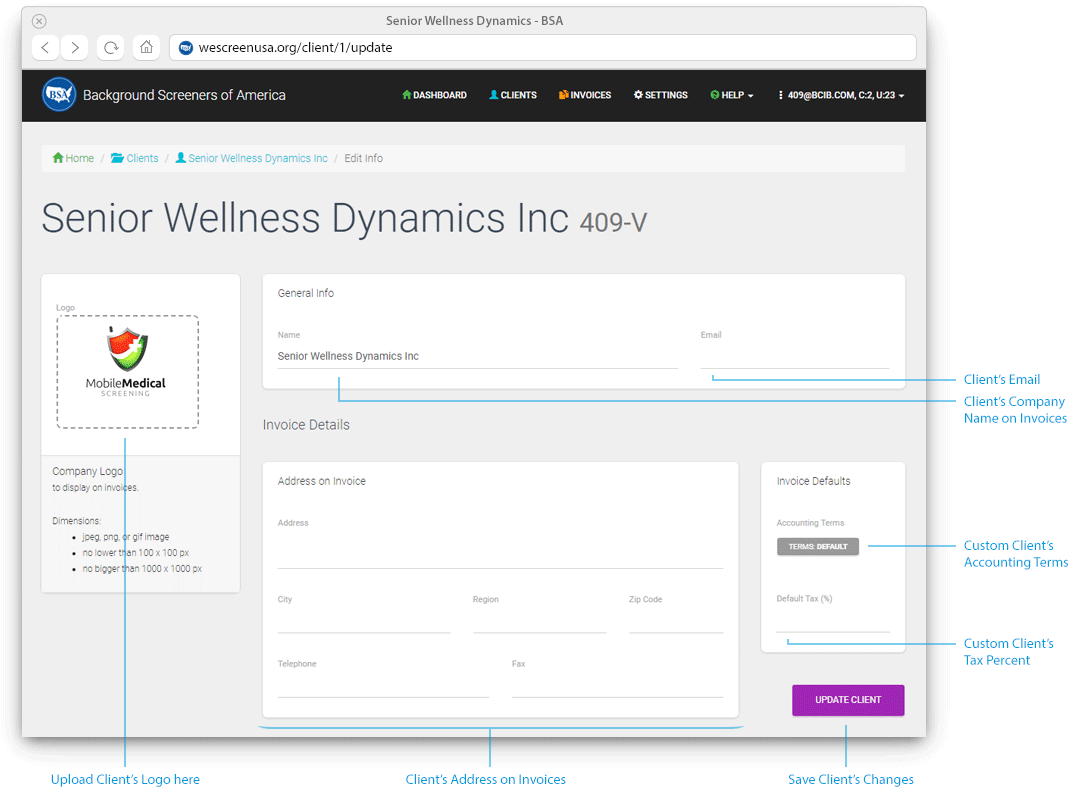
Client's Pricing (Set Pricing link)
Setting Client's Pricing is described in a separate article: Client Pricing
Also, consider reading about Item Types